Hope you are having a blessed day! It's been a slow one for me - arthritis/lupus is getting me down today. Anyway I was able to work on a scrapbook page.
I have been dying to get my hands on some Pink Paislee papers. Archivers doesn't sell them and so I found some online from savannahscrappers on Ebay. Finally got them in the mail on Saturday - after some shipping problems.
I found a local store about 40 minutes from me in Cumming that also carries the paper line. My husband is working up in that area next week so I'm going to ask him to get me some of the papers in the Spring Fling line that I'm missing. I love the turquoise and red color combo.
I thought I would take the time today to share not really a tutorial but just how I created this page. Beginners can sometimes get intimidated by the rights and wrongs in books and are afraid to take risks and be as creative as they can be.
DESIGNING A PAGE - MY PROCESS (may be crazy but it's me)
You do what makes you happy and what you like. Your pages are for you. With that said here's how I did it....

Well here's the page I made. This is my son when he was just 3 years old at his preschool fair. He loved riding the horse around and smiled the entire time!
I thought I would post some close ups and details on the page and share my design process. I am more of a "wing it" kind of scrapbooker and my layout is usually not planned out.
I do have some idea what I want to use but I like to play around with the papers and embellishments as I go. I sometimes use sketches and always have paper in my purse to jot down inspiration when I have it (usually waiting at the doctors office where I spend so much time lately) Inspiration can come from anywhere..... while waiting for an MRI there were no magazines so I was looking around and the receptionist desk had a design. I drew it in my little tablet and that weekend turned it into one of my best pages yet! So keep your eyes out you never know what you will see to inspire you.
CHOOSING PHOTOS & PAPER
Using the photos I choose my papers. I try to stick with 2-3 patterned papers and 1-2 colors of cardstock. I will have an idea of the embellishments and get them out and make sure they will work on the page.
For this page I selected 5 patterned papers using the photos to choose colors. That doesn't mean I will use all the papers I audition them on the page to select those that make it into the final page. Sounds like I am describing a TV game show or actors...
The red in his shirt and turquoise pants were my cues I focused on. The rest was selected as I went...
For this layout I had the 3 photos I had gotten reprinted at Wolf Camera. They print a 4x6 and 2 smaller wallet size on a cutsheet of each print. This was helpful for these photos because 2 of them weren't the best photos since they were a little blurry or far away. I wanted to include them to capture the moment so I used the smaller print of them and made the best photo the focal point. Don't ever be afraid to use poor quality photos if that's all you have to share a memory. Once they are on a page they will come to life and tell the story of that moment. These pages are for you and your family - do what makes you happy.
THE PLACEMENT BEGINS (I PLAY AROUND WITH MY SUPPLIES)
I started playing around with placement on the page. For this design the tree on the patterned paper dictated where things were going to go.
I find once I'm moving the papers around on the layout that sometimes things change and I try to adjust and keep going....
After I had an idea of placement I grabbed the several papers and started playing around with layering. At first I thought the turquoise Bazzill cardstock was going to be the background but it blended into the background paper and I needed something to make it jump out. Taking my cue again from the tree I chose a darker brown colored Bazzil cardstock to be the background of the photo layered area. PERFECT! It made all the other papers stand out and created a solid section to layer the photos. I auditioned the different patterned papers to see what would be pleasing to the eye and draw attention to the main photo focal point.
CUTTING A SCALLOP BORDER
I still wanted to use the original turquoise cardstock and with the brown background it really popped. I used my EK purple corner rounder punch without the guard to cut a scallop border. Then I punched holes in it using Fiskars 1/4" hand hole punch. It was perfect against the brown and popped off the page and drew the colors out of the tree and carried them up into the photo section of the layout.
The red pattered paper drew the most attention to the focal photo. Placing it on either side of the larger photo using it as a mat of sorts to make the smaller photos seem more balanced. The stripe paper at the bottom was cut so the stripes ran vertical not horizontal so they seemed like smaller stripes and the vertical drew my eye up and down since that section of the paper is very boxy and horizontal this broke it up a little. The final layer was the bigger dot paper. I wasn't sure about using more dots since there was already dots on the main paper but the size, shape, color difference allowed me to use it. When placing paper be aware of patterns. This paper had stamping on it and I placed it where it would be seen since I liked it.
Don't be afraid to try things you never know if it will look good - as long as it's not glued down you can change it (I even change sometimes when it is glued down - as long as it's not too glued down ha ha ha)
With the photo section of the page complete I started work on the Title section of the page
Adhering Paper to Plain Chipboard:

Turn plain chipboard into custom made letters for your page. Don't let it intimidate you if you haven't already tried it. Just practice on some scrap paper/chipboard to get the feel of the technique.
I selected a complimentary paper (again I wasn't sure about more dots but this paper from Paper Studio seemed like it belonged with this paper line. Using PVA (you can use Mod Podge - I have better results on patterned paper with PVA or PPA as I don't get as many bubbles) adhered it to the letters and arrow. Some people apply a layer of Gesso to the chipboard to prep it but I didn't.
Adhering - I put a thin layer or both the back of paper and the front of the blank chipboard. Using a brayer I smoothed out any bubbles while sandwiching them together. I then put a thin layer on top of the patterned paper.
I had the sheet of paper with all the letters adhered to the back.
Cutting out - After the first coat had dried I cut the patterned paper to make the letters. I used micro tip scissors and craft knife to cut it out.
File - Taking an inexpensive nail file I smoothed the edges of each letter. I have a big black nail file, smaller red ones and a "chain saw" file from the hardware store to get in the corners. Basic Grey has a kit but you know me I try to do things that are cheap.....
Sealing - When I was happy with the letters I applied 2 more thin coats of PVA to each letter - letting it dry in between coats. That seems to be the key to a nice finish.
File - Finish off by filing the edges one more time to get off any excess PVA that may have accumulated on the side of the letter.

The letters were fine like they were but I wanted to keep with the distressed theme of the paper and finished off each one with a quick "drag" of the Colorbox chalk over the edges. I used Chestnut Roan (I use it for everything - best supply I can't scrap without it). They are $1.99 at Archivers or Hobby Lobby sells in a 3 pack and Michaels & Joanns have then in a 5 pack. The problem with that is I don't use the other colors as much. I can wear out one of these little cateye chalks in a short time if I'm scrapping a lot.
I distressed the paper and tags also to add dimension. The brown acts almost like a shadow and gives the layer depth.
Originally I had the words "A" "fun" "ride" in 2 different chipboard fonts but adhered the same patterned paper. Once I was placing it on the page it seemed blah so I thought I would add a word in red Thickers. Nothing seemed right so then I went back to the brown color idea and knew I had some brown letter stickers. I wanted the dimension of chipboard so I didn't use my Cricut for titles like I usually do.
LAYER, LAYER, LAYER

I had my title figured out and it seemed kind of lost and a little small on the page. To "beef" it up. Over to my faux clip it up I went hunting to see what I had that would work. I thought journaling or tags because I didn't want to use more of the patterned paper if I didn't have to.
I decided to layer it over some journaling cardstock stickers I had. This gave the title more character, style and presence on the page.
I used Daisy D's cardstock journaling stickers under the Thickers red letters and the Paper Studio - brown flocked letters. The word "fun" still needed a layer so I used the Making Memories journaling book die cut paper to bring the red down to the bottom of the title and it ties the the words together with color and all being on tags/mats.

Changing fonts, colors, patterns or styles adds interest to your title. Also, you don't have to have your letters in a straight row - unevenness and whimsy can draw your eye and add to the design.
After playing around with the arrangement I felt the title still needed something else to fill that area of the page so I punched a 2-1/2" circle and stamped on it using Sandy Lion stamps. I love this set of stamps and use them all the time. After stamping it I cut it so that I had the complete words "a day to remember" and placed it so it looked like it was behind the tag with the word "much"
FINISHING TOUCHES - I added some stitching to the die cut paper to make it look like I secured it to the page with the stitches. These little touches are in my opinion what make a great page. We scrapbookers can look at a page and say "wow" because in the details we see how much time and effort went into that creation.
Embellishments go a long way in turning an ordinary scrapbook page into something extraordinary......
This is really where your personality can come out and let those artistic juices flow..
CHANGE THE COLOR OF YOUR EMBELLISHMENTS

If what you have in your stash isn't quite the right color for your layout then get creative and change it.
You can add color to it or "knock" the color down a little if it's too bright by distressing it. I took my cue from the paper and added a beige color to the plain red rik rak sold in the notions section of any fabric store. It made a huge difference. I was still able to use the red at the bottom to anchor my page but with the toned down color it worked with the design instead of being an eyesore.
Other ways to change: embossing, painting, layering, stamping pattern on it.... let your mind run with it and really think outside the box you will be amazed what you come up with. Who knows you may start the next big trend in scrapbooking.......
I didn't use it on this page but I'm always looking for things to use on pages. I love found objects they really add a lot to the page for no cost. I have gotten buttons from shirts at the Goodwill store - yes I bought the shirt just to cut off the buttons. Sometimes tags from clothing is cool.
So keep your eyes open you never know what you will find...

The tree is a major part of the design of this page. It's fine that way it is but just adding something to makes it special and draws your eye to it.
I embellished the tree with buttons from my stash. Playing around with size, placement, color, texture until I found something I liked. Just gluing them would have been fine but stitching them adds dimension, color, texture and really makes it feel like they are part of the page.
I continued the button theme onto the scalloped border covering up the holes that were punched with a small green button. I glued these only and did not take the time to sew them as I thought it would be too busy.
 Finishing details of the photo area:
Finishing details of the photo area:Added a clip from Studio K to bring the eye up to the top and add another element/layer.
The Ticket was cut with a punch and stamped with Inkadinkado stamps. I used it as a small journaling block for date and place only.
On the other side of main photo is another of the Daisy D's cardstock sticker in an arrow shape that says "yes you did that" in complimentary colors for the layout and fills in space and balances the section of the page.
THOSE OF YOU WHO KNOW ME AND MY STYLE THAT I ALWAYS HAVE A LOT OF JOURNALING ON MY PAGES SO THIS ONE IS UNUSUAL SINCE I DIDN'T JOURNAL ON IT. I AM GOING TO MAKE A 2ND PAGE THAT HAS MORE PHOTOS FROM THE DAY AND THE JOURNALING TO TELL THE STORY. JOURNALING MAKES YOUR PAGES IN MY OPINION.
Well that's the way I create a page. Hope it gives you some ideas and the courage to think outside the box and "wing it" sometimes......
Have a blessed holiday weekend & make some memories!

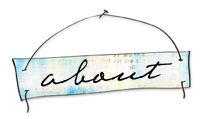
 Grab my button for your blog. Copy and paste the text below:
Grab my button for your blog. Copy and paste the text below:
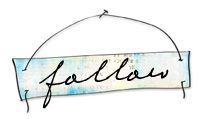








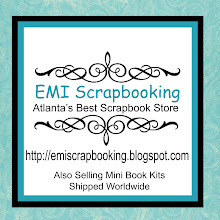










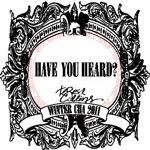



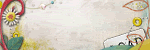




1 comment:
thanks for all the stuff in this posting. super cute layout! feel better
Post a Comment